Following Below steps to add Uquid (UQC) token to your Metamask wallet.
Step: 1
Login to your Metamask Wallet
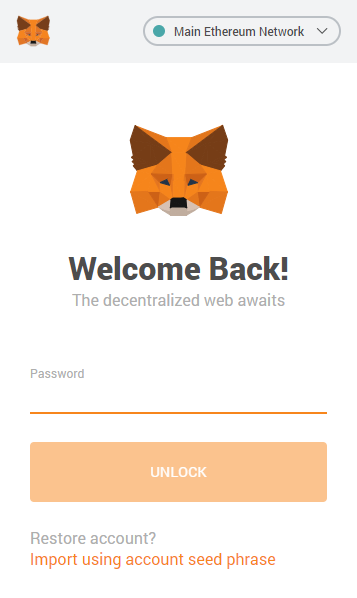
Step: 2
Copy Uquid (UQC) Smart contract Address :
0x8806926ab68eb5a7b909dcaf6fdbe5d93271d6e2
Then, go to the assets option and Scroll to the bottom, and click to Add to the token button.

Step: 3
In Add token function is open, Now You have to go to Custom Token. And Paste Uquid (UQC) Contract address into the first input field and click to Next.

Step: 4
You can check on Asset and Scroll down, and you can see you Uquid (UQC) Token.
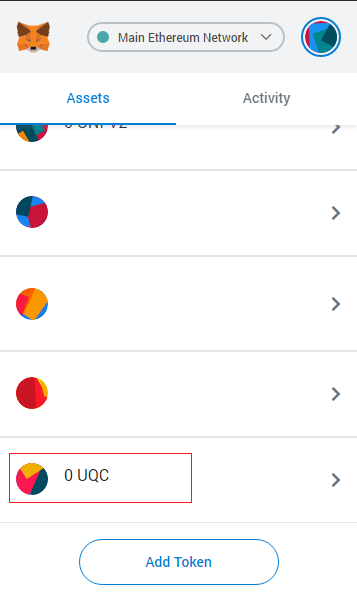
Official Website: Uquid.com and shop.uquid.com
Instagram : Shop.uquid
Telegram Channel: uquidcoinofficial




