After completing a Valorant Gift Card purchase from Uquid, you are going to receive a digital code which can be redeemed right away or sent by email to a friend or family member. Here's a step-by-step guide to activating your Valorant Gift Card and accessing your favorite games in no time.
Step 1: Log into the VALORANT game client with your account information
Step 2: Click on the VALORANT icon located to the right of the Store tab.

Step 3: Select "Prepaid Card & Codes".
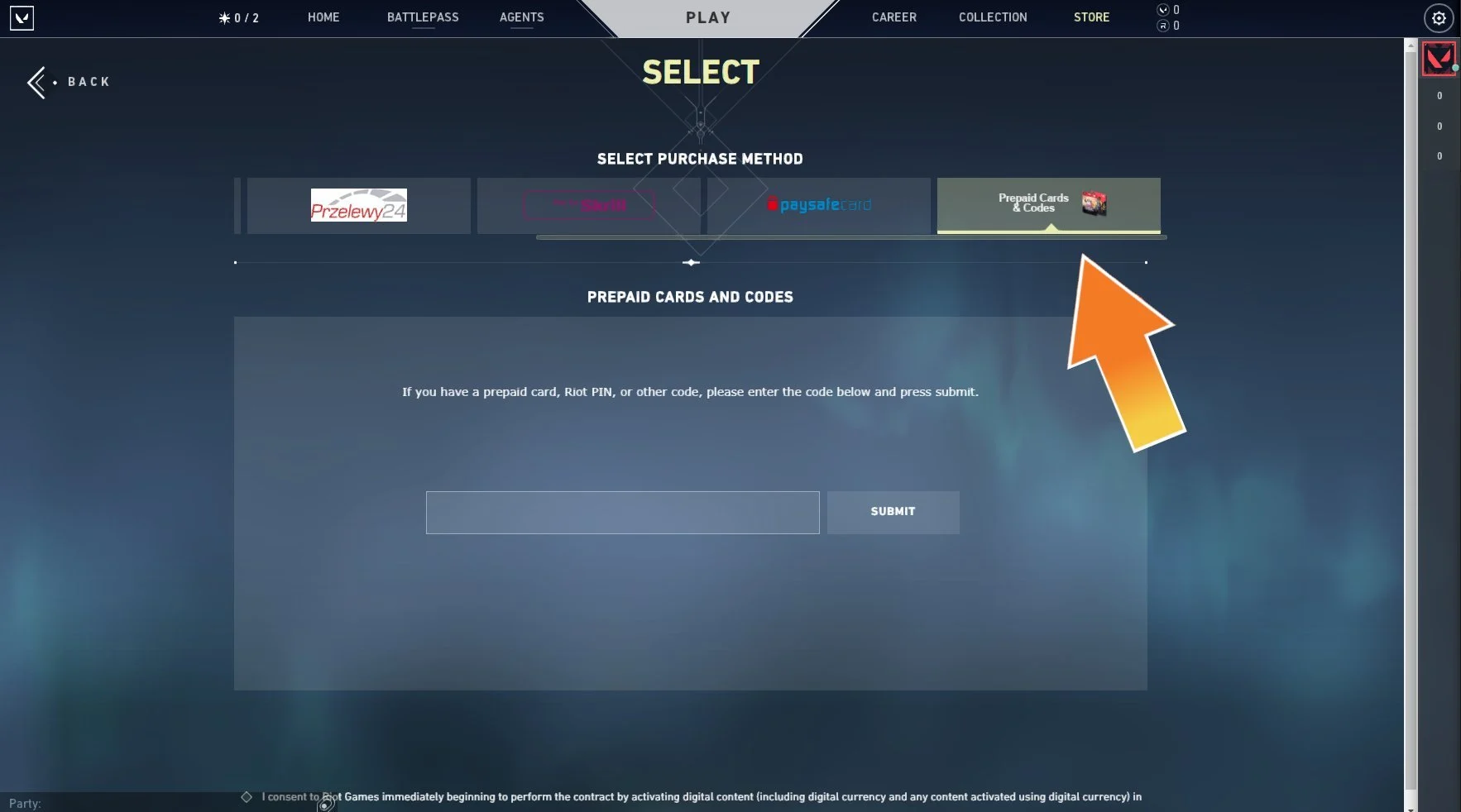
Step 4: Insert the received code from Uquid then click on "Submit".

