After completing a Discord Gift Card purchase from Uquid, you are going to receive a digital code that can be redeemed right away. Here's a step-by-step guide to activating your Discord Gift Card in no time.
Step 1: Log in to your Discord account.
Step 2: Select "User Settings".
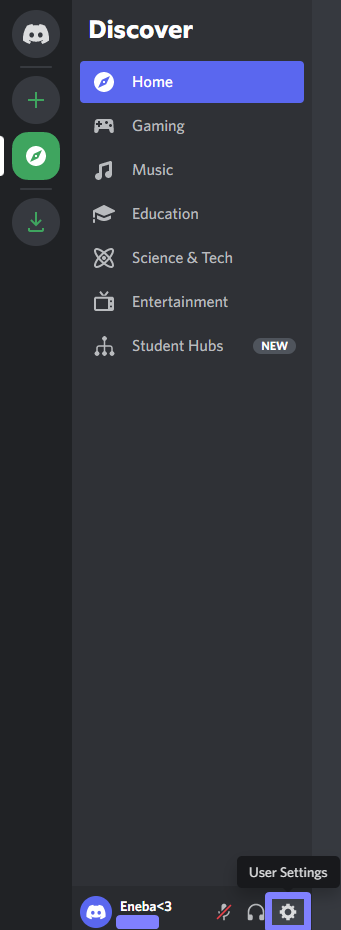
Step 3: Go to the "Gift Inventory", enter the code you received from Uquid, and click "Redeem".

